Syncing & Integrations
iCloud Syncing
Firetask provides syncing via Apple's iCloud with the core advantage that you do not need a separate account, you only have to be signed in to your iCloud account in order that you can enable iCloud syncing. In order to enable iCloud syncing, simply switch on "iCloud Syncing" on the "Syncing" tab in the preferences area.
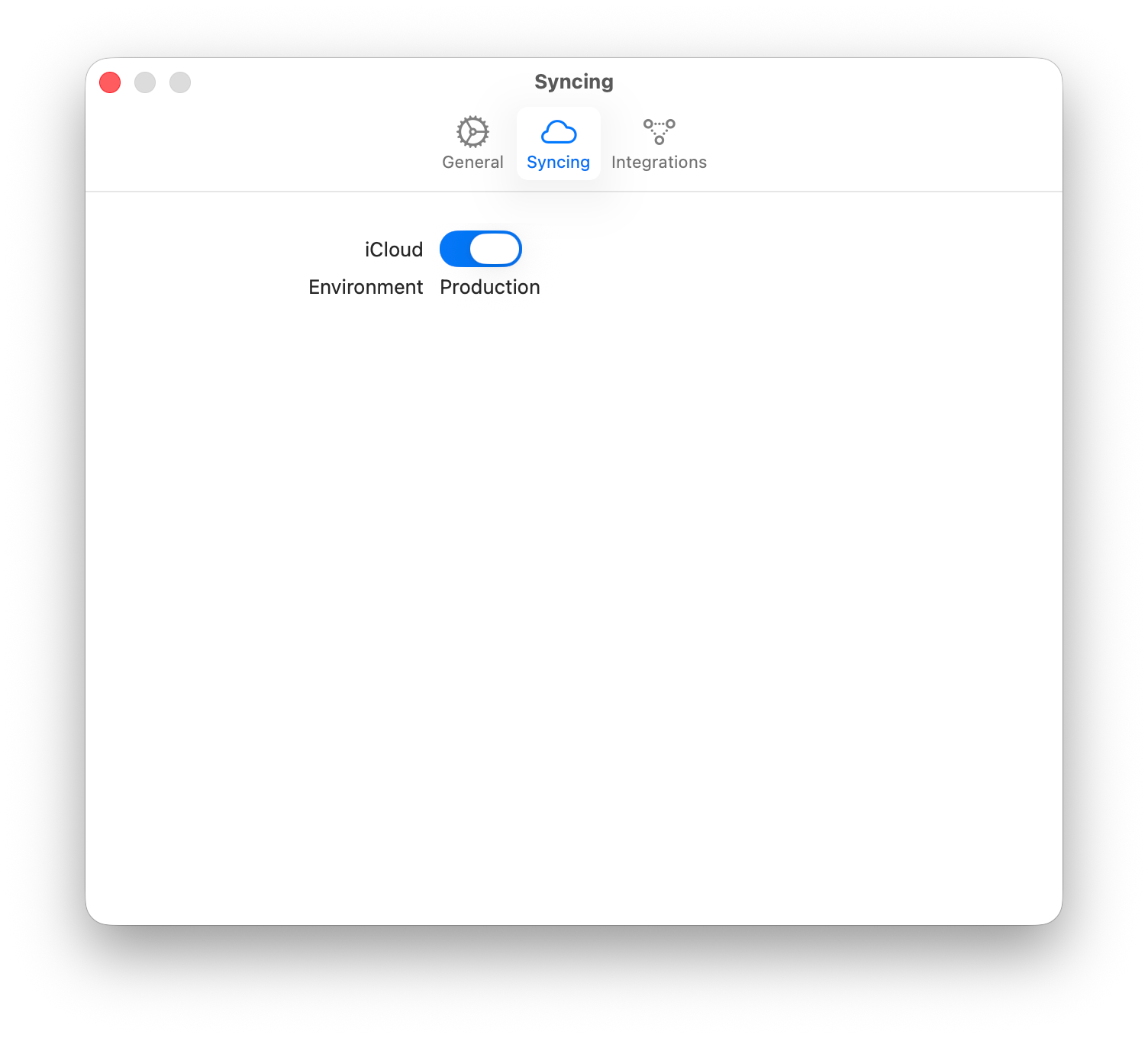
iCloud syncing for 3rd party apps such as Firetask requires you to switch on "iCloud Drive" in the iCloud system settings. If the "iCloud Syncing" switch in Firetask is disabled you are most likely either not signed into your iCloud account, or iCloud Drive is disabled.
If you already have a lot of data on a single device when you switch on syncing we recommend that you first switch on syncing on this device, wait for this device to complete its initial syncing cycle which will upload all your data to iCloud and only then switch on syncing on the other devices.
While incremental syncs should be pretty quick, enabling syncing and performing the initial sync can take a while depending on repository size, network speed and iCloud performance; please be patient and wait for the operation to complete.
Contacts
Firetask provides an optional one-way integration with Apple's Contacts app. The Contacts integration is always enabled, but you can deny access to the Contacts app when first starting up Firetask.
The Contacts integration allows you to assign tasks not only to previously created contributors, but also to all of your contacts (automatically creating a contributor when a contact is assigned for the first time).
Calendar Events
Firetask's integration with Apple's Calendar app allows you to view your daily event utilization in the Dates view and to access the events of a certain day by tapping/clicking on the utilization triangle for a specific date (see Dates for more details).
The Calendar integration is switched off by default. You can configure event utilization visualization in the Preferences area.
Reminders
Firetask also provides a simple integration with Apple's Reminders app that automatically imports all reminders that are created in a reminders list called "Firetask".
Please note that you have to create this reminder list manually in the Reminders app and you have to switch on the Reminders integration manually in the Preferences app.
URL Scheme
Firetask provides a simple URL scheme that allows you to create new tasks via a URL in your Inbox. The URL scheme has the following format:
firetask://addTask?title=<title>
The URL scheme also supports a number of additional, optional parameters:
- ...¬es=<notes>
- ...&due=<date> where <date> is an ISO date (YYYY-MM-DD, e.g., 2018-11-25 for November 11, 2018)
- ...&priority=<priority> where <priority> can be Highest, High, Medium, Low, or Lowest
- ...&project=<project-name>
- ...&category=<category-name>
Remember that you always need to escape spaces using "+" or %20, e.g., if you want to assign the new task titled "My new task" to the project "My Project" you need to create the URL as follows:
firetask://addTask?title=My+new+task&project=My+Project