Settings
The Settings area allows you to adjust Firetask to your personal needs in order to better support you in the way you work most naturally. All settings can be adjusted per device, since you might have different needs depending on whether you are at your desk, or on the go.
On the Mac the Settings area can be accessed from the menu bar via the Firetask menu.
General
The General view contains all general settings, most of them for the user interface:
- Show Next Tasks. Allows you to select how many days you want to look into the future in the "Next" view (the default is "For Tomorrow")
- Show Completed. Defines whether you also want to see "Recently Completed" tasks in the General and project task lists, or tasks "Completed Today" on the Today view
- Show full task notes. Define whether you always want to see complete inline notes in your task lists (not just the first few lines).
- New Tasks In Today Are. Decide whether new tasks should be created as "In Focus" or "Due Today" when created in general overviews such as Today or Kanban (default is "In Focus").
- Show 'In-Progress' for Today. Enable showing In-Progress tasks that are not In Focus, Due Today or Scheduled Today in an additional list on the Today view.
- Use Pomodoro® Technique. When enabled you get a Pomodoro timer in the Today view and the Effort field uses Pomodoros instead of hours.
- Overview Font Size. You can choose between Large, Default, and Small font sizes for the main navigation views and overviews (macOS only).
- Quick-Entry Hotkey. Configure the system-wide quick-entry keyboard shortcut (by default, ⌘CTRL+.; macOS only).
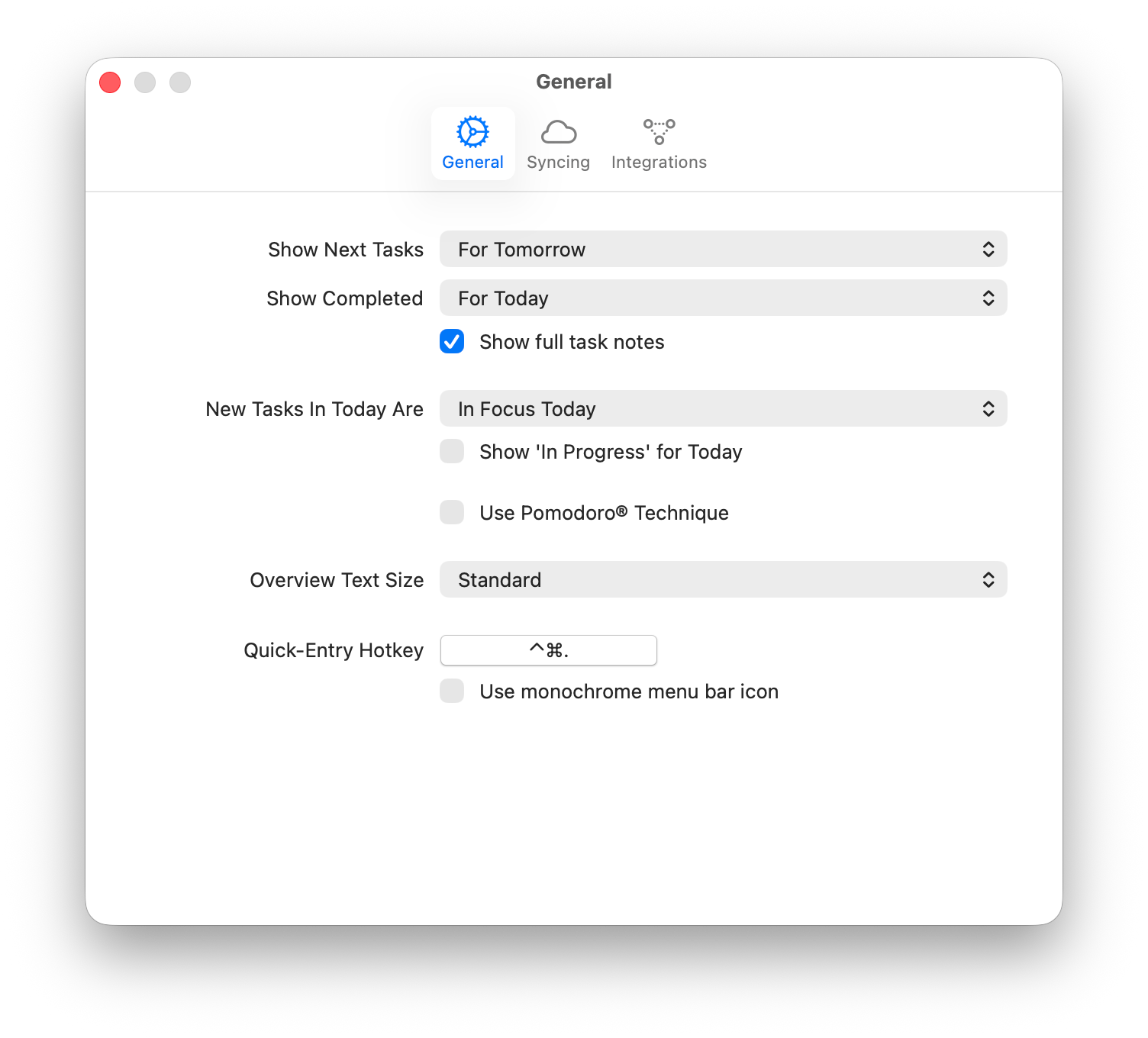
Syncing
The Syncing view allows you to configure syncing via Apple's iCloud:
- Enable iCloud Syncing. Switch this on if you are signed into your iCloud account and want to sync your data across devices
Integrations
The Integrations view provides access to all settings around Firetask's integrations with Apple's built-in apps:
- Show Today count on app badge. Enable to see the number of tasks in Today as the app's badge value.
- Enable daily reminder. Firetask can send you a daily reminder telling you whether any tasks are due on this day -- you can also set the hour of day for this notification.
- Auto-import "Firetask" reminders. If checked, automatically imports all reminders created in the Reminders list "Firetask" (needs to be created manually).
- Show events in calendar. Enable this setting for showing the event utilization using dots in different shades of gray in the Calendar perspective; by tapping on a dot you get the list of calendar events for this day.
- Include add task link when sharing. Configure whether to include add-task links when sharing tasks.
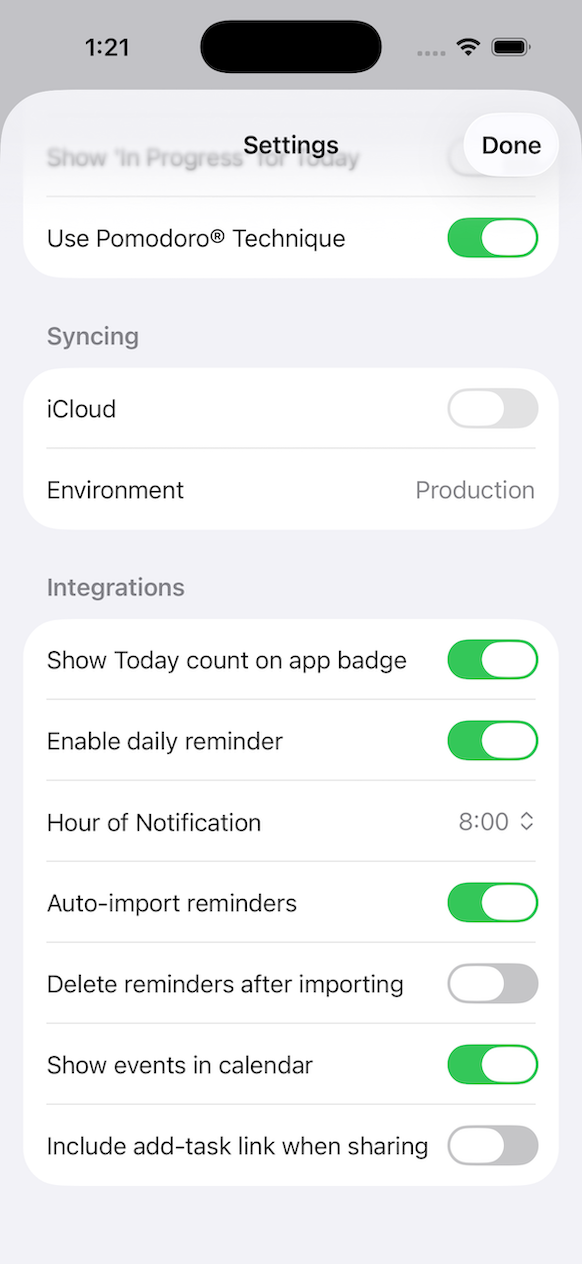
The default email and link category configuration has been moved into the Organizer and can be configured directly in the category's details.